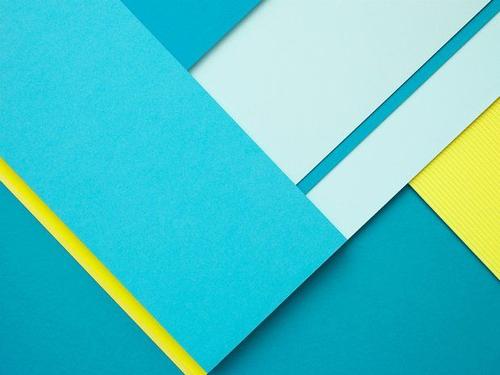使用Meterial_Design的BottomNavigationView组件构建底类似微信的四个底部导航栏的切换
1、原型图

顶部一个导航栏,,加号按钮的下拉菜单,下面是四个Tab页面,点击下方按钮,每个页面的上下两个导航栏之间的内容会随之发生变化,同时点击状态下的图标样式也随之变化。
2、需求
请根据课堂展示结果设计APP门户界面,包含4个tab切换效果。
3、思路
为了使用上课讲到的Material Design设计模式,我们分别使用了TopAppBar,一个ButtomNavigationMenu以及四个Fragment。同时采用了java语言作为点击按钮后界面内容的改变控制
4、代码
4.1、创建一个Empty项目
4.2、页面-activity_main.xml-四个界面的主(公共)组件
根据官方文档,导航栏有四种模式,auto、labeled、selected、unlabeled,对应关系如下
| 参数 |
解释 |
| auto |
当有3个或更少的项目时,标签的行为为“labeled”;当有4个或更多的项目时,标签的行为为“selected”。 |
| labeled |
标签显示在所有导航项目上 |
| selected(default) |
标签显示在所选的导航项目上。(默认) |
| unlabeled |
标签未显示在任何导航项目上。 |
1
2
3
4
5
6
7
8
9
10
11
12
13
14
15
16
17
18
19
20
21
22
23
24
25
26
27
28
29
30
31
32
33
34
35
36
37
|
<?xml version="1.0" encoding="utf-8"?>
<androidx.constraintlayout.widget.ConstraintLayout xmlns:android="http://schemas.android.com/apk/res/android"
xmlns:app="http://schemas.android.com/apk/res-auto"
xmlns:tools="http://schemas.android.com/tools"
android:layout_width="match_parent"
android:layout_height="match_parent"
android:visibility="visible"
tools:context=".MainActivity">
<LinearLayout
android:id="@+id/linearLayout"
android:layout_width="wrap_content"
android:layout_height="wrap_content"
android:orientation="vertical"
app:layout_constraintBottom_toTopOf="@+id/bottom_navigation_menu"
app:layout_constraintEnd_toEndOf="parent"
app:layout_constraintStart_toStartOf="parent"
app:layout_constraintTop_toTopOf="parent">
<FrameLayout
android:id="@+id/frameLayout"
android:layout_width="match_parent"
android:layout_height="match_parent">
</FrameLayout>
</LinearLayout>
<com.google.android.material.bottomnavigation.BottomNavigationView
android:id="@+id/bottom_navigation_menu"
style="@style/Widget.MaterialComponents.BottomNavigationView.Colored"
android:layout_width="match_parent"
android:layout_height="wrap_content"
app:labelVisibilityMode="labeled"
app:layout_constraintBottom_toBottomOf="parent"
app:layout_constraintEnd_toEndOf="parent"
app:layout_constraintHorizontal_bias="1.0"
app:layout_constraintStart_toStartOf="parent"
app:menu="@menu/bottom_navigation_menu" />
</androidx.constraintlayout.widget.ConstraintLayout>
|
4.3、页面-fragment_ctt.xml-联系人组件(朋友、信息、设置都差不多,不再过多展示,GitHub源码地址在本文最后)
1
2
3
4
5
6
7
8
9
10
11
12
13
|
<?xml version="1.0" encoding="utf-8"?>
<FrameLayout xmlns:android="http://schemas.android.com/apk/res/android"
xmlns:tools="http://schemas.android.com/tools"
android:layout_width="match_parent"
android:layout_height="match_parent"
tools:context=".MesFragment">
<TextView
android:layout_width="wrap_content"
android:layout_height="wrap_content"
android:text="@string/cttText" />
</FrameLayout>
|
1
2
3
4
5
6
7
8
9
10
11
12
13
14
15
16
17
18
19
20
21
22
23
24
25
26
27
28
29
|
<?xml version="1.0" encoding="utf-8"?>
<menu xmlns:android="http://schemas.android.com/apk/res/android"
xmlns:app="http://schemas.android.com/apk/res-auto">
<item
android:id="@+id/page_Mes"
android:enabled="true"
android:icon="@drawable/tab_weixin_normal"
android:title="@string/message" />
<item
android:id="@+id/page_Fri"
android:enabled="true"
android:icon="@drawable/tab_find_frd_normal"
android:title="@string/friends" />
<item
android:id="@+id/page_Ctt"
android:enabled="true"
android:icon="@drawable/tab_address_normal"
android:title="@string/contacts" />
<item
android:id="@+id/page_Set"
android:enabled="true"
android:icon="@drawable/tab_settings_normal"
android:title="@string/settings" />
</menu>
|
4.5、页面-color.xml-颜色配置文件
1
2
3
4
5
6
7
8
9
10
|
<?xml version="1.0" encoding="utf-8"?>
<resources>
<color name="purple_200">#FFBB86FC</color>
<color name="purple_500">#FF6200EE</color>
<color name="purple_700">#FF3700B3</color>
<color name="teal_200">#FF03DAC5</color>
<color name="teal_700">#FF018786</color>
<color name="black">#FF000000</color>
<color name="white">#FFFFFFFF</color>
</resources>
|
4.6、页面-strings.xml-文字字符串配置文件
1
2
3
4
5
6
7
8
9
10
11
12
13
14
15
16
|
<resources>
<!-- app标题-->
<string name="app_name">微信80.0</string>
<!-- 导航栏标题-->
<string name="message">信息</string>
<string name="friends">朋友</string>
<string name="contacts">联系人</string>
<string name="settings">设置</string>
<!-- 界面二级标题-->
<string name="mesText">这是信息页面!</string>
<string name="friText">这是朋友页面!</string>
<string name="cttText">这是联系人页面!</string>
<string name="setText">这是设置页面!</string>
<!-- TODO: Remove or change this placeholder text -->
<string name="hello_blank_fragment">Hello blank fragment</string>
</resources>
|
4.7、页面-theme.xml-主题配置文件
1
2
3
4
5
6
7
8
9
10
11
12
13
14
15
16
|
<resources xmlns:tools="http://schemas.android.com/tools">
<!-- Base application theme. -->
<style name="Theme.Bottom_Navigation" parent="Theme.MaterialComponents.DayNight.DarkActionBar">
<!-- Primary brand color. -->
<item name="colorPrimary">@color/purple_500</item>
<item name="colorPrimaryVariant">@color/purple_700</item>
<item name="colorOnPrimary">@color/white</item>
<!-- Secondary brand color. -->
<item name="colorSecondary">@color/teal_200</item>
<item name="colorSecondaryVariant">@color/teal_700</item>
<item name="colorOnSecondary">@color/black</item>
<!-- Status bar color. -->
<item name="android:statusBarColor" tools:targetApi="l">?attr/colorPrimaryVariant</item>
<!-- Customize your theme here. -->
</style>
</resources>
|
4.8后台-MainActivity.java-控制逻辑代码
1
2
3
4
5
6
7
8
9
10
11
12
13
14
15
16
17
18
19
20
21
22
23
24
25
26
27
28
29
30
31
32
33
34
35
36
37
38
39
40
41
42
43
44
45
46
47
48
49
50
51
52
53
54
55
56
57
58
59
60
61
62
63
64
65
66
67
68
69
70
71
72
73
74
75
76
77
78
79
80
81
82
83
84
85
86
87
88
|
package cn.edu.hubu.lhy.bottom_navigation;
import androidx.annotation.NonNull;
import androidx.appcompat.app.AppCompatActivity;
import androidx.fragment.app.Fragment;
import androidx.fragment.app.FragmentManager;
import androidx.fragment.app.FragmentTransaction;
import android.os.Bundle;
import android.view.Menu;
import android.view.MenuInflater;
import android.view.MenuItem;
import android.widget.Toast;
import com.google.android.material.bottomnavigation.BottomNavigationView;
public class MainActivity extends AppCompatActivity {
private MesFragment mesFragment = null;
private FriFragment friFragment = null;
private CttFragment cttFragment = null;
private SetFragment setFragment = null;
@Override
protected void onCreate(Bundle savedInstanceState) {
super.onCreate(savedInstanceState);
setContentView(R.layout.activity_main);
BottomNavigationView bottom_navigation_menu = (BottomNavigationView) findViewById(R.id.bottom_navigation_menu);
bottom_navigation_menu.setOnNavigationItemSelectedListener(mOnNavigationItemSelectedListener);
mesFragment = new MesFragment();
changeFrameLayout("您好", mesFragment);
}
private BottomNavigationView.OnNavigationItemSelectedListener mOnNavigationItemSelectedListener
= new BottomNavigationView.OnNavigationItemSelectedListener() {
@Override
public boolean onNavigationItemSelected(@NonNull MenuItem item) {
switch (item.getItemId()) {
case R.id.page_Mes:
if (mesFragment == null) {
mesFragment = new MesFragment();
}
changeFrameLayout("信息", mesFragment);
return true;
case R.id.page_Fri:
if (friFragment == null) {
friFragment = new FriFragment();
}
changeFrameLayout("朋友", friFragment);
return true;
case R.id.page_Ctt:
if (cttFragment == null) {
cttFragment = new CttFragment();
}
changeFrameLayout("联系人", cttFragment);
return true;
case R.id.page_Set:
if (setFragment == null) {
setFragment = new SetFragment();
}
changeFrameLayout("设置", setFragment);
return true;
}
return false;
}
};
/**
* 使用Fragment组件替换原界面上的FragLayout
*
* @param string 提示信息
* @param fraGment 要替换成的fragment
*/
private void changeFrameLayout(String string, Fragment fraGment) {
//弹窗
Toast.makeText(MainActivity.this, string, Toast.LENGTH_SHORT).show();
//每一次都要重新创建事务和管理工具
FragmentManager fagmentManager = getSupportFragmentManager();
FragmentTransaction fragmentTransaction = fagmentManager.beginTransaction();
//替换操作
fragmentTransaction.replace(R.id.frameLayout, fraGment);
//事务具有原子性,类似数据库,每一次操作完成需要提交操作
fragmentTransaction.commit();
}
}
|
4.9、后台-CttFragment.java-联系人组件代码
创建Fragment自动生成的构造方法、newInstance()、onCreate()方法啊需要禁掉不然会产生一些问题
1
2
3
4
5
6
7
8
9
10
11
12
13
14
15
16
17
18
19
20
21
22
23
|
package cn.edu.hubu.lhy.bottom_navigation;
import android.os.Bundle;
import android.view.LayoutInflater;
import android.view.View;
import android.view.ViewGroup;
import androidx.fragment.app.Fragment;
/**
* A simple {@link Fragment} subclass.
* Use the {@link FriFragment#newInstance} factory method to
* create an instance of this fragment.
*/
public class FriFragment extends Fragment {
@Override
public View onCreateView(LayoutInflater inflater, ViewGroup container,
Bundle savedInstanceState) {
// Inflate the layout for this fragment
return inflater.inflate(R.layout.fragment_fri, container, false);
}
}
|
5、最终效果
5.1、信息页面

5.2、朋友界面

5.3、联系人界面

5.4、设置界面

6、Github源码
https://github.com/KKKPJSKEY/Weixin_Meterial_Design