Android App界面与顶部状态栏重叠遮盖问题
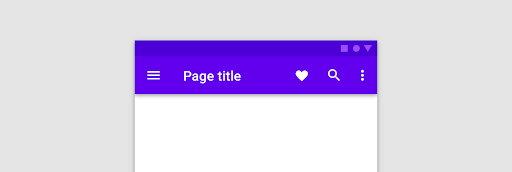
目录
问题情况截图如下:
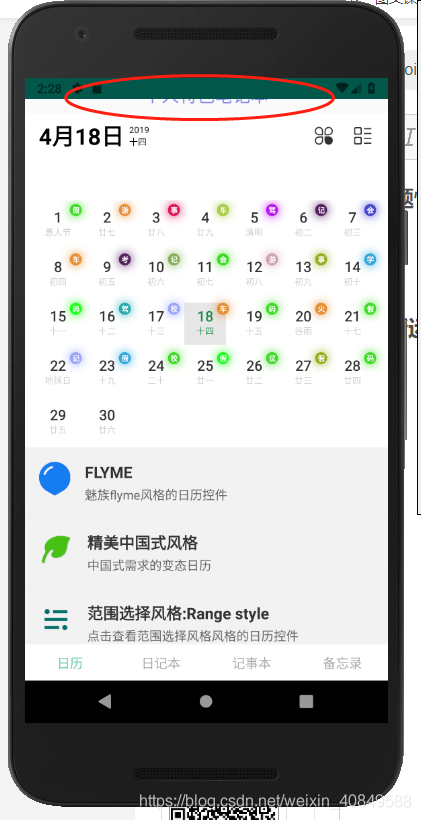
觉得toolbar默认高度太高,给toolbar设了一个固定值。测试时发现在4.4系统上会出现与状态栏重叠的现象。给toolbar设了个margin,但是在7.0的系统上又会出现间隙。最后发现只需要在父view里加上下面两行就解决了。
android:clipToPadding=“true” android:fitsSystemWindows=“true”
解释一下上面两个布局属性的意思: android:clipToPadding 定义布局间是否有间距
android:fitsSystemWindows=“true” 意思就是设置应用布局时是否考虑系统窗口布局;如果为true,将调整系统窗口布局以适应你自定义的布局。比如系统有状态栏,应用也有状态栏时。实际就是通过在 View 上设置和系统窗口一样高度的边框(padding)来确保你的内容不会出现到系统窗口下面。
或只 在layout的主布局中加入 android:fitsSystemWindows=“true” 如下:
|
|