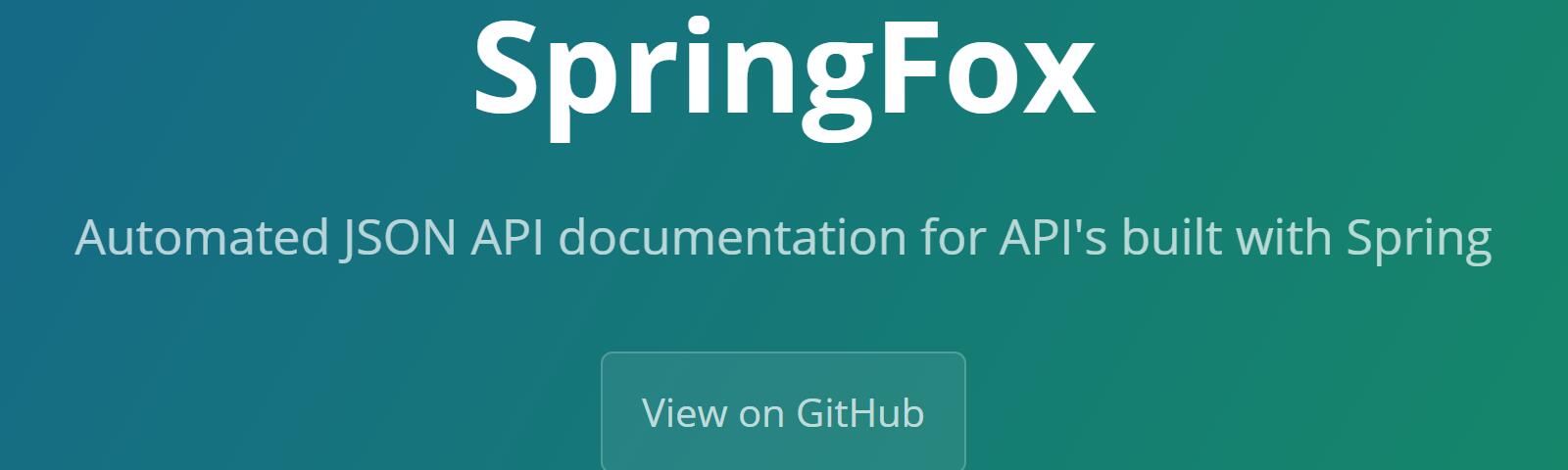1.spring-boot依赖
1
2
3
4
5
6
7
8
9
10
|
<dependency>
<groupId>io.springfox</groupId>
<artifactId>springfox-swagger2</artifactId>
<version>2.9.2</version>
</dependency>
<dependency>
<groupId>io.springfox</groupId>
<artifactId>springfox-swagger-ui</artifactId>
<version>2.9.2</version>
</dependency>
|
2.swagger 配置
swagger文档默认访问地址:/swagger-ui.html
swagger文档默认访问地址:/swagger-ui.html
1
2
3
4
5
6
7
8
9
10
11
12
13
14
15
16
17
18
19
20
21
22
23
24
25
26
27
28
29
30
31
32
33
34
35
36
37
38
39
40
41
42
43
44
45
46
47
48
49
|
@Configuration
@EnableSwagger2 //开启swagger,自动生成文档
public class SwaggerConfig {
//一个Docket是一个组,组的划分可以通过paths()或apis()来实现,组名称可以作为api搜索条件。组包含多个tags,tag可以包含多个api;
@Bean
public Docket api() {
//apiInfo():配置文档描述
//apis():api过滤规则,可以自定义为那些接口生成文档
//useDefaultResponseMessages():是否使用默认的响应信息
//paths()::可以根据请求路径过滤api
//globalResponseMessage()::所有接口统一定义响应信息
//produces(): 为所有接口设置响应类型
//consumes():(): 为所有接口设置请求类型
//protocols(): 为所有接口设置支持的协议
//groupName():组名称
//tags:设置标签
Tag tag = new Tag("订单导出api", "订单相关导出api描述");
ResponseMessage error = new ResponseMessageBuilder().code(500).message("系统异常").build();
return new Docket(DocumentationType.SWAGGER_2)
.useDefaultResponseMessages(false)
.globalResponseMessage(RequestMethod.GET, Lists.newArrayList(error))
.apiInfo(apiInfo())
.groupName("订单导出api")
.protocols(Sets.newHashSet("http", "https"))
.consumes(Sets.newHashSet(MediaType.APPLICATION_JSON_VALUE))
.produces(Sets.newHashSet(MediaType.APPLICATION_JSON_VALUE))
.tags(tag)
.select()
.apis((RequestHandlerSelectors.basePackage("com.zhen.export"))
.paths(PathSelectors.any()).build();
}
private ApiInfo apiInfo() {
//title:文档标题
//description:文档的描述
//termsOfServiceUrl:文档的服务条款说明网址
//version:版本号
//contact:文档的联系人信息
//license:文档版权信息
//licenseUrl:版权信息超链接
return new ApiInfoBuilder()
.title("珍品导出系统API文档")
.description("珍品导出系统API文档")
.contact(new Contact("moon", "www.baidu.com", "moon@zhen.com"))
.license("license-moon").
.licenseUrl:
版权信息超链接("license-moon-url")
.termsOfServiceUrl("http://www.zhen.com").version("2.0").build();
}
|
3.相关注解使用和说明
3.相关注解使用和说明
1
2
3
4
5
6
7
8
9
10
11
12
13
14
15
16
|
@RestController
@RequestMapping("/orders")
@Api(tags = "订单导出api")
public class OrderExportController {
@ApiOperation(value = " 订单导出任务-对象请求", notes = "订单导出任务详细描述", httpMethod = "GET", produces = MediaType.APPLICATION_JSON_VALUE)
@ApiImplicitParams({
@ApiImplicitParam(paramType = "query", name = "test", value = "测试字段", required = true, dataType = "String")
})
@ApiResponses({
@ApiResponse(code = 500, message = "系统异常")
})
@RequestMapping(value = "/doExportTaskToOperationOnObject.json", method = RequestMethod.GET)
public EgResponse doExportTaskToOperationOnObject(OrderDetailRequest req,
@ApiIgnore String test, HttpServletRequest request) throws Exception {
return EgResponse.success(new OrderInfo());
}
|
- OrderDetailRequest:接口的请求对象,不需要格外注解,可以自动识别展示在文档中,可以用ApiModelProperty注解定义对象字段在文档中的展示
- @ApiIgnore:可以用在controller类,方法参数上,使其不展示在文档中
- @api:为功能模块添加说明信息,不是必须的,所有匹配的controller都会自动生成文档
| 属性名 |
说明 |
| tags |
接口的标签名,可用于分组,不能设置tag的描述,只能在swagger配置时设置组描述。每个controller都会生成默认的标签 |
| produces |
支持的响应类型,mime类型,多个值逗号分隔 |
| consumes |
入参类型值,mime类型,多个值逗号分隔 |
| authorizations |
获取此操作的授权列表 |
| protocols |
支持的传输协议,如http。多个协议逗号分隔 |
| hidden |
是否隐藏该模块 |
- @ApiImplicitParams:描述方法参数的集合包含多个ApiImplicitParam注解
- @ApiImplicitParam:描述方法参数信息
| 属性名 |
说明 |
| value |
参数描述 |
| name |
参数名称 |
| defaultValue |
参数默认值 |
| allowableValues |
参数允许的取值集合 |
| required |
是否必填 |
| allowMultiple |
是否可以传多个 |
| dataType |
参数值的类型 |
| dataTypeClass |
参数值得java类型 |
| paramType |
参数的类型,可选值path, query, body, header,form |
| example |
参数值例子,paramType!=body时有效 |
| examples |
paramType=body时有效 |
| allowEmptyValue |
是否可以传递空值 |
- @ApiOperation:模块中每个接口定义,不是必须的,spring会自动扫描所有的接口。
| 属性名 |
说明 |
| value |
接口名称 |
| httpMethod |
接口使用http方法,可选值 “GET”, “HEAD”, “POST”, “PUT”, “DELETE”, “OPTIONS”,“PATCH”。如果未指定则使用除"PATH"之外的其它所有 |
| produces |
支持的响应类型,mime类型,多个值逗号分隔 |
| consumes |
入参类型值,mime类型,多个值逗号分隔 |
| notes |
接口的详细描述 |
| response |
接口的响应类型。文档的响应信息结构可以根据方法的返回值自动处理。 |
| protocols |
支持的传输协议,如http。多个协议逗号分隔 |
| hidden |
是否在文档中展示改接口 |
| responseHeaders |
http响应头信息描述 |
| authorizations |
获取此操作的授权列表 |
| code |
HTTP返回状态码 |
| nickname |
第三方工具使用operationId来唯一表示此操作 |
| tags |
接口所属标签,默认为controller标签 |
| extensions |
扩展属性描述 |
- @ApiResponses:响应信息集合,包含多个ApiResponse注解
- @ApiResponse:定义不同http响应码的相关相关响应信息
| 属性名 |
说明 |
| code |
http响应码 |
| message |
响应码描述 |
| response |
响应实体类 |
| examples |
响应例子 |
examples 响应例子
1
2
3
4
5
6
7
8
9
10
11
12
13
14
15
16
17
18
19
20
21
22
23
24
25
26
27
28
|
public class OrderDetailRequest {
@ApiModelProperty(value = "平台编码", required = true, example = "70")
private String platformCode;
@ApiModelProperty(value = "平台订单号", required = true, example = "sn20201029")
private String platformOrderSn;
@ApiModelProperty(value = "订单状态", example = "0", allowableValues = "0,1,2,3,4")
private Integer status;
@ApiModelProperty(value = "特殊字段", example = "0", hidden = true)
private BigDecimal special;
@ApiModelProperty(value = "开始时间 格式:yyyy-MM-dd HH:mm:ss")
private String startTime;
}
@ApiModel(value = "response", description = "用于通用响应")
public class EgResponse {
@ApiModelProperty(value = "响应码", example = "200")
private String code;
@ApiModelProperty(value = "响应码描述", example = "成功")
private String message;
@ApiModelProperty("响应数据")
private T data;
}
|
- @ApiModel:实体的描述,主要用于响应实体,不是必须的
| 属性名 |
说明 |
| value |
实体名称 |
| description |
实体说明 |
| parent |
设置父类型 |
| subTypes |
设置子类型 |
- @ApiModelProperty:实体中字段的描述
| 属性名 |
说明 |
| value |
字段描述 |
| name |
字段名称,会覆盖默认名称 |
| allowableValues |
允许的取值范围,主要用于请求实体中 |
| description |
实体说明 |
| example |
字段样例值。对于请求实体,该值在测试时自动填充入请求参数中;对于响应实体,则会展示在响应例子中 |
| dataType |
字段类型 |
| required |
是否必填 |
| position |
字段的顺序 |
| hidden |
是否在文档中隐藏该字段 |
| allowEmptyValue |
是否允许传递空置 |
4.对应关系



表示接口过时了 Warning: Deprecated
在该接口的方法上添加@Deprecated
@Deprecated简单来讲就是,若某类或某方法加上该注解之后,表示此方法或类不再建议使用,调用时也会出现删除线,但并不代表不能用,只是说,不推荐使用,因为还有更好的方法可以调用。
在swagger中的使用:
1
2
3
4
5
6
7
8
|
@ApiOperation(value = "通过站点id查询栏目列表")
@Deprecated
@RequestMapping(value = "findByTerminalId", method = RequestMethod.POST)
public AjaxResponse<SelectOutputBean<AppNavigationInternalOutputBean>> findByTerminalId(
@RequestBody @Validated @ApiParam(required = true) ConditionOfSiteModel model) {
SelectOutputBean<AppNavigationInternalOutputBean> result = getService().findByTerminalId(model);
return AjaxResponse.success(result);
}
|
效果: