IDEA启动项目报错 Command line is too long
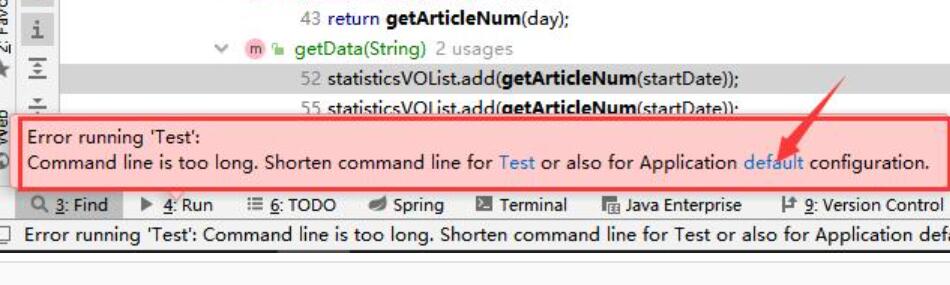
目录
报错
在Intell IDEA运行main函数的时候遇到了如下错误:
|
|
解决
SpringBoot(Configuration)

在Run-> Edit Configuration中修改红色画圈部分,选择如下选项图中红色画圈的部分即可:

其他工程(Junit Configuration)
在该项目文件夹.idea/workspace.xml中找到
|
|
然后在其中添加:
|
|
问题得到解决。
Maven工程
idea maven 项目,运行main方法 CreateProcess error=206, 文件名或扩展名太长
方法一
修改项目下 .idea\workspace.xml,找到标签
<component name="PropertiesComponent">,
在标签里加一行
<property name="dynamic.classpath" value="true" />
方法二
打开Run–>Edit Configurations

Shorten command line设置成classpath file。

方法三
打开设置 删除VM参数
