Can't toast on a thread that has not called Looper.prepare()
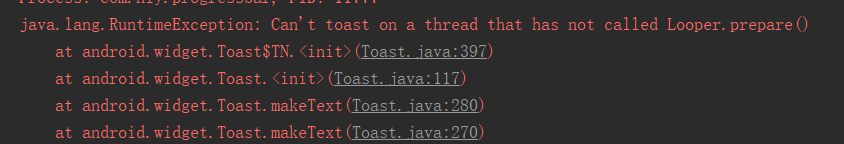
前言
最近一段时间在忙着开发一款自己的APP,将自己常用的功能需求都加入进入,同时在GitHub上跟着大牛们学习新的技术,提升自己的技能,在开发的过程中不断的发现问题和解决问题。 在开发过程遇到了这样一个问题:Can’t toast on a thread that has not called Looper.prepare(),如果在一个线程中没有调用Looper.prepare(),就不能在该线程中创建Toast。这个问题是因为在子线程中弹出Toast导致的。 Android是不能直接在子线程中弹出Toast的,可是如果我们非要这么做,那该怎么办呢?下面就为大家讲解如何在子线程中弹出Toast,以及一些其他类似的子线程中操作的错误。
在子线程中调用Toast
在子线程中弹出Toast,会报错:java.lang.RuntimeException: Can’t toast on a thread that has not called Looper.prepare()。
解决方式:先调用Looper.prepare();再调用Toast.makeText().show();最后再调用Looper.loop();
|
|
在子线程中更新UI
在子线程中更新UI,会报错:android.view.ViewRootImpl$CalledFromWrongThreadException: Only the original thread that created a view hierarchy can touch its views.
解决方式:在子线程中更新UI,一般使用Handler或者runOnUiThread()或者AsyncTask。
在子线程中创建Handler
在子线程中创建Handler,会报错:java.lang.RuntimeException: Can’t create handler inside thread that has not called Looper.prepare()。
解决方式:
|
|
写在最后
以上就是在子线程中更新UI、弹出Toast、创建Handler时会遇到的问题,及解决方式。
如果你在参考过程中遇到问题,可以在我的联系方式中给我提问。
后面会继续介绍,Android的相关知识,欢迎继续关注我博客的更新。
参考资源 在子线程中new Handler报错 Android – Looper.prepare()和Looper.loop() —深入版 Toast和Looper、Handler消息循环机制