The unauthenticated git protocol on port 9418 is no longer supported.的解决方法
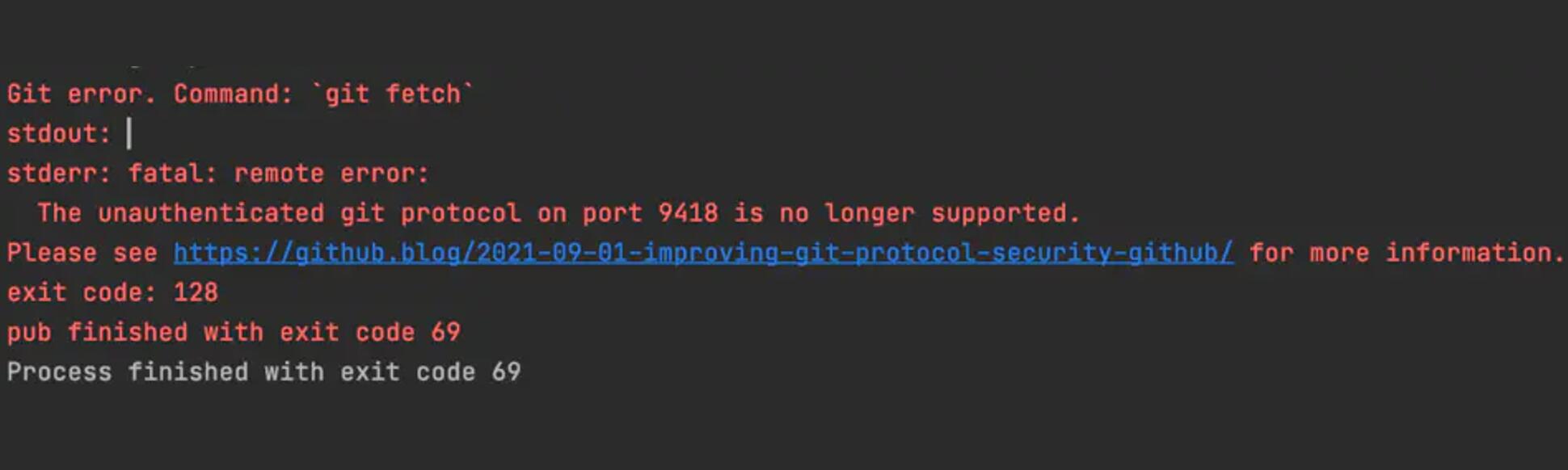
目录
报错
如上图
解决
通过官方指导链接可以看到,github最新修改了安全协议,不再支持git,需要用https进行请求。
所以解决方式就是把git@github.com的请求都改为https://github.com
方法一
进入git文件中搜索gitconfig
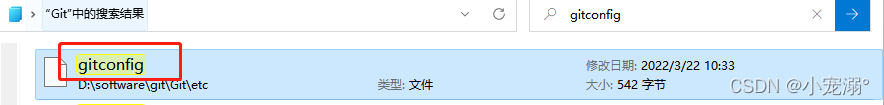
找到该文件在后面添加
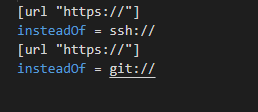
|
|
尝试是否能成功,如果不成控制台输入
|
|
查看,至于用不用global,看你想写在哪里了
方法二
然后找到该文件位置在后面也加上
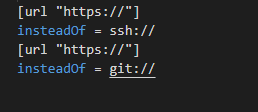
方法三
也可以直接控制台输入如下指令
|
|